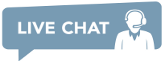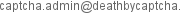Indeks
Dukungan API mtcaptcha baru
Apa itu "tantangan mtCAPTCHA"?
Mereka adalah tantangan yang seperti gambar captcha normal tetapi dapat diselesaikan dengan metode berbasis token.
Untuk kenyamanan Anda, kami mengimplementasikan dukungan untuk Mtcaptcha API. Jika perangkat lunak Anda bekerja dengannya dan mendukung konfigurasi minimal, Anda seharusnya dapat mendekode Mtcaptchas menggunakan Death By Captcha dalam waktu singkat.
- Mtcaptcha API: Menyediakan Kunci Situs URL dan MTCAPTCHA Situs, API mengembalikan token yang akan Anda gunakan untuk mengirimkan formulir di halaman dengan MTCaptcha Challenge.
Harga
Untuk saat ini, harga adalah $2.89/1K tantangan Mtcaptcha yang berhasil diselesaikan dengan benar. Anda tidak akan ditagih untuk Mtcaptcha yang dilaporkan sebagai penyelesaian yang salah. Perhatikan bahwa harga ini hanya berlaku untuk tantangan Mtcaptcha baru, jadi hanya pelanggan yang menggunakan API khusus ini yang akan dikenai tarif tersebut.
MTCAPTCHA API FAQ:
- Apa mtcaptcha API url ?
-
Untuk menggunakan mtcaptcha API Anda harus mengirim permintaan http posting ke http://api.dbcapi.me/api/captcha
- Apa parameter posting untuk mtcaptcha API ?
-
- username: Nama Pengguna Akun DBC Anda
- password: Kata Sandi Akun DBC Anda
- type=18: Tipe 18 Menentukan ini adalah mtcaptcha API
- mtcaptcha_params=json(payload): data untuk mengakses tantangan mtcaptcha Struktur muatan JSON:
-
proxy: URL dan kredensial proxy Anda (jika ada) .Kampaan:
- http://127.0.0.1:3128
- http://user:password@127.0.0.1:3128
-
proxytype: Protokol koneksi proxy Anda. Untuk tipe proxy yang didukung, lihatTipe proxy apa saja yang didukung? Contohnya:
- HTTP
-
sitekey: kunci situs mtcaptcha dari situs web dengan mtcaptcha.
Contoh:
- MTPublic-KzqLY1cKH
Anda perlu menemukan kunci situs mtcaptcha. Anda dapat menghubungi window.mtcaptChaconfig.sitekey atau window.mtcaptcha.getConfiguration().sitekey di konsol browser Anda untuk mendapatkan sitekey.
- pageurl: URL halaman dengan tantangan mtcaptcha. URL ini harus memasukkan jalur di mana mtcaptcha dimuat. Contoh: Jika mtcaptcha yang ingin Anda selesaikan ada di http://test.com/path1, pageurl harus http://test.com/path1 dan bukan http://test.com.
Parameter proxy adalah opsional, tetapi kami sangat menyarankan untuk menggunakan satu untuk mencegah penolakan oleh halaman yang disediakan karena ketidakkonsistenan antara IP yang memecahkan captcha (kami jika tidak ada proxy yang disediakan) dan IP yang dikirimkan Solusi untuk verifikasi (milik Anda).
Catatan: Jika proxy disediakan, proxytype adalah parameter yang diperlukan.
Contoh lengkap mtcaptcha_params:
{ 'proxy': 'http://user:password@127.0.0.1:1234', 'proxytype': 'HTTP', 'sitekey': 'MTPublic-KzqLY1cKH', 'pageurl': 'https://testsite.com/xxx-test' } - Apa tanggapan dari mtcaptcha API ?
-
Respons API MTCAPTCHA memiliki struktur berikut. Ini berlaku untuk satu penggunaan dan memiliki umur 2 menit. Ini akan menjadi string seperti yang berikut:
"v1(53b17a3c,a8e37178,MTPublic-KzqLY1cKH,c8d8a858d4a94c1aadbdcd3dd4a 667a1,5rWNzoIu9rb-q6wnk-Cryc_V5UWwAyaehESfS79pYUiArdZ0V-A1LGMX0uS5C- UCm_doQJCCArGx8PrAk44jIZZDrm1tlTyw1M-UN7Ka8nnFwy50Th28Kz7LyWjvIt7Bxe 5KUglEh-AMKCKsG3YrpcOfjhGdOwN4uLaJ5fMOtMPXpbzg83VMly57pdKyTbl4DF_R0Z ih0hylqnduZrY6MYkzPXtwk2uUDEnn09YkQYV3qdaGrAyw14UhaIh9yOOl0L84rKEaW8 QbgAJqQks8lpk_h4eCTFcVp3d4-MTKR39z4aFtikm7R-lHEBDVp3MCNZVohcsoFEJGm_ Q_i9nFMw**)"Setelah berhasil menerima respons dari API kami, yang menandakan bahwa tantangan captcha telah diselesaikan, langkah berikutnya adalah menyelesaikan Mtcaptcha. Untuk melakukannya, Anda dapat mencari input dengan nama="mtcaptcha-verifiedtoken" dan memasukkan token yang diterima ke sana; atau jalankan kode berikut di konsol pengembang browser: document.querySelector("input[name="mtcaptcha-verifiedtoken"]").value = "your_received_token";. Kemudian, klik tombol Periksa.
- Jenis proxy mana yang didukung?
-
Saat ini, hanya proxy http yang didukung. Dukungan untuk jenis lain akan ditambahkan di masa depan.
Menggunakan MTCaptcha API dengan klien API:
/**
* Death by Captcha PHP API Mtcaptcha usage example
*
* @package DBCAPI
* @subpackage PHP
*/
/**
* DBC API clients
*/
require_once '../deathbycaptcha.php';
$username = "username"; // DBC account username
$password = "password"; // DBC account password
$token_from_panel = "your-token-from-panel"; // DBC account authtoken
// Use DeathByCaptcha_SocketClient() class if you want to use SOCKET API.
$client = new DeathByCaptcha_HttpClient($username, $password);
$client->is_verbose = true;
// To use token the first parameter must be authtoken.
// $client = new DeathByCaptcha_HttpClient("authtoken", $token_from_panel);
echo "Your balance is {$client->balance} US cents\n";
// Set the proxy and mtcaptcha token data
$data = array(
'proxy' => 'http://user:password@127.0.0.1:1234',
'proxytype' => 'HTTP',
'sitekey' => 'MTPublic-KzqLY1cKH',
'pageurl' => 'https://testsite.com/xxx-test'
);
//Create a json string
$json = json_encode($data);
//Put the type and the json payload
$extra = [
'type' => 18,
'mtcaptcha_params' => $json,
];
// Put null the first parameter and add the extra payload
if ($captcha = $client->decode(null, $extra)) {
echo "CAPTCHA {$captcha['captcha']} uploaded\n";
sleep(DeathByCaptcha_Client::DEFAULT_TIMEOUT);
// Poll for CAPTCHA indexes:
if ($text = $client->get_text($captcha['captcha'])) {
echo "CAPTCHA {$captcha['captcha']} solved: {$text}\n";
// Report an incorrectly solved CAPTCHA.
// Make sure the CAPTCHA was in fact incorrectly solved!
//$client->report($captcha['captcha']);
}
}
# mtcaptcha
import deathbycaptcha
import json
# Put your DBC account username and password here.
username = "username"
password = "password"
# you can use authtoken instead of user/password combination
# activate and get the authtoken from DBC users panel
authtoken = "authtoken"
# to use socket client
# client = deathbycaptcha.SocketClient(username, password)
# to use authtoken
# client = deathbycaptcha.SocketClient(username, password, authtoken)
client = deathbycaptcha.HttpClient(username, password)
# Put the proxy and mtcaptcha data
Captcha_dict = {
'proxy': 'http://user:password@127.0.0.1:1234',
'proxytype': 'HTTP',
'sitekey': 'MTPublic-KzqLY1cKH',
'pageurl': 'https://testsite.com/xxx-test'
}
# Create a json string
json_Captcha = json.dumps(Captcha_dict)
try:
balance = client.get_balance()
print(balance)
# Put your CAPTCHA type and Json payload here:
captcha = client.decode(type=18, mtcaptcha_params=json_Captcha)
if captcha:
# The CAPTCHA was solved; captcha["captcha"] item holds its
# numeric ID, and captcha["text"] its text token solution.
print("CAPTCHA %s solved: %s" % (captcha["captcha"], captcha["text"]))
if '': # check if the CAPTCHA was incorrectly solved
client.report(captcha["captcha"])
except deathbycaptcha.AccessDeniedException:
# Access to DBC API denied, check your credentials and/or balance
print("error: Access to DBC API denied, check your credentials and/or balance")
import com.DeathByCaptcha.AccessDeniedException;
import com.DeathByCaptcha.Client;
import com.DeathByCaptcha.HttpClient;
import com.DeathByCaptcha.SocketClient;
import com.DeathByCaptcha.Captcha;
import org.json.JSONObject;
import java.io.IOException;
class ExampleMtcaptcha {
public static void main(String[] args)
throws Exception {
// Put your DBC username & password or authtoken here:
String username = "your_username_here";
String password = "your_password_here";
String authtoken = "your_authtoken_here";
/* Death By Captcha Socket Client
Client client = (Client) (new SocketClient(username, password));
Death By Captcha http Client */
Client client = (Client) (new HttpClient(username, password));
client.isVerbose = true;
/* Using authtoken
Client client = (Client) new HttpClient(authtoken); */
try {
try {
System.out.println("Your balance is " + client.getBalance()
+ " US cents");
} catch (IOException e) {
System.out.println("Failed fetching balance: " + e.toString());
return;
}
Captcha captcha = null;
try {
// Proxy and mtcaptcha data
String proxy = "http://user:password@127.0.0.1:1234";
String proxytype = "http";
String sitekey = "MTPublic-KzqLY1cKH";
String pageurl = "https://testsite.com/xxx-test";
/* Upload a mtcaptcha and poll for its status with 120 seconds timeout.
Put your proxy, proxy type, page sitekey, page url */
JSONObject json_params = new JSONObject();
json_params.put("proxy", proxy);
json_params.put("proxytype", proxytype);
json_params.put("sitekey", sitekey);
json_params.put("pageurl", pageurl);
captcha = client.decode(18, json_params);
} catch (IOException e) {
System.out.println("Failed uploading CAPTCHA");
return;
}
if (null != captcha) {
System.out.println("CAPTCHA " + captcha.id + " solved: "
+ captcha.text);
/* Report incorrectly solved CAPTCHA if necessary.
Make sure you've checked if the CAPTCHA was in fact incorrectly
solved, or else you might get banned as abuser. */
/*try {
if (client.report(captcha)) {
System.out.println("Reported as incorrectly solved");
} else {
System.out.println(
"Failed reporting incorrectly solved CAPTCHA");
}
} catch (IOException e) {
System.out.println(
"Failed reporting incorrectly solved CAPTCHA:" + e.toString());
}*/
} else {
System.out.println("Failed solving CAPTCHA");
}
} catch (com.DeathByCaptcha.Exception e) {
System.out.println(e);
}
}
}
// mtcaptcha
using System;
using System.Collections;
using DeathByCaptcha;
namespace DBC_Examples.examples
{
public class MtcaptchaExample
{
public void Main()
{
// Put your DeathByCaptcha account username and password here.
string username = "your username";
string password = "your password";
// string token_from_panel = "your-token-from-panel";
/* Death By Captcha Socket Client
Client client = (Client) new SocketClient(username, password);
Death By Captcha http Client */
Client client = (Client) new HttpClient(username, password);
/* To use token authentication the first parameter must
be "authtoken".
Client client = (Client) new HttpClient("authtoken",
token_from_panel); */
// Put your Proxy credentials and type here
string proxy = "http://user:password@127.0.0.1:1234";
string proxyType = "HTTP";
string sitekey = "MTPublic-KzqLY1cKH";
string pageurl = "https://testsite.com/xxx-test";
string mtcaptchaParams = "{\"proxy\": \"" + proxy + "\"," +
"\"proxytype\": \"" + proxyType + "\"," +
"\"sitekey\": \"" + sitekey + "\"," +
"\"pageurl\": \"" + pageurl + "\"}";
try
{
double balance = client.GetBalance();
/* Upload a CAPTCHA and poll for its status. Put the Mtcaptcha
Json payload, CAPTCHA type and desired solving timeout
(in seconds) here. If solved, you'll receive a
DeathByCaptcha.Captcha object. */
Captcha captcha = client.Decode(Client.DefaultTimeout,
new Hashtable()
{
{"type", 18},
{"mtcaptcha_params", mtcaptchaParams}
});
if (null != captcha)
{
/* The CAPTCHA was solved; captcha.Id property holds
its numeric ID, and captcha.Text holds its text. */
Console.WriteLine("CAPTCHA {0} solved: {1}",
captcha.Id, captcha.Text);
// if ( /* check if the CAPTCHA was incorrectly solved */)
// {
// client.Report(captcha);
// }
}
}
catch (AccessDeniedException e)
{
/* Access to DBC API denied,
check your credentials and/or balance */
Console.WriteLine("<<< catch : " + e.ToString());
}
}
}
}
Imports DeathByCaptcha
Public Class Mtcaptcha
Sub Main(args As String())
' Put your DBC username & password or authtoken here:
Dim username = "username"
Dim password = "password"
Dim token_from_panel = "your-token-from-panel"
' DBC Socket API client
' Dim client As New SocketClient(username, password)
' DBC HTTP API client
Dim client As New HttpClient(username, password)
' To use token auth the first parameter must be "authtoken"
' Dim client As New HttpClient("authtoken", token_from_panel)
' Proxy and mtcaptcha data
Dim proxy = "http://user:password@127.0.0.1:1234"
Dim proxyType = "HTTP"
Dim sitekey = "MTPublic-KzqLY1cKH"
Dim pageurl = "https://testsite.com/xxx-test"
Console.WriteLine(String.Format("Your balance is {0,2:f} US cents",
client.Balance))
' Create a JSON with the extra data
Dim mtcaptchaParams = "{""proxy"": """ + proxy + """," +
"""proxytype"": """ + proxyType + """," +
"""sitekey"": """ + sitekey + """," +
"""pageurl"": """ + pageurl + """}"
' Create the payload with the type and the extra data
Dim extraData As New Hashtable()
extraData.Add("type", 18)
extraData.Add("mtcaptcha_params", mtcaptchaParams)
' Upload a CAPTCHA and poll for its status. Put the mtCaptcha
' Json payload, CAPTCHA type and desired solving timeout (in seconds)
' here. If solved, you'll receive a DeathByCaptcha.Captcha object.
Dim captcha As Captcha = client.Decode(
DeathByCaptcha.Client.DefaultTimeout, extraData)
If captcha IsNot Nothing Then
Console.WriteLine(String.Format("CAPTCHA {0:d} solved: {1}",
captcha.Id, captcha.Text))
' Report an incorrectly solved CAPTCHA.
' Make sure the CAPTCHA was in fact incorrectly solved, do not
' just report it at random, or you might be banned as abuser.
' If client.Report(captcha) Then
' Console.WriteLine("Reported as incorrectly solved")
' Else
' Console.WriteLine("Failed reporting as incorrectly solved")
' End If
End If
End Sub
End
/*
* Death by Captcha Node.js API mtcaptcha usage example
*/
const dbc = require('../deathbycaptcha');
const username = 'username'; // DBC account username
const password = 'password'; // DBC account password
const token_from_panel = 'your-token-from-panel'; // DBC account authtoken
// Proxy and mtcaptcha token data
const mtcaptcha_params = JSON.stringify({
'proxy': 'http://username:password@proxy.example:3128',
'proxytype': 'HTTP',
'sitekey': 'MTPublic-KzqLY1cKH',
'pageurl': 'https://testsite.com/xxx-test'
});
// Death By Captcha Socket Client
// const client = new dbc.SocketClient(username, password);
// Death By Captcha http Client
const client = new dbc.HttpClient(username, password);
// To use token authentication the first parameter must be "authtoken"
// const client = new dbc.HttpClient("authtoken", token_from_panel);
// Get user balance
client.get_balance((balance) => {
console.log(balance);
});
// Solve captcha with type 18 & token_params extra arguments
client.decode({extra: {type: 18, mtcaptcha_params: mtcaptcha_params}},
(captcha) => {
if (captcha) {
console.log('Captcha ' + captcha['captcha'] + ' solved: '
+ captcha['text']);
/*
* Report an incorrectly solved CAPTCHA.
* Make sure the CAPTCHA was in fact incorrectly solved!
* client.report(captcha['captcha'], (result) => {
* console.log('Report status: ' + result);
* });
*/
}
});

 Indonesian
Indonesian
 English
English
 Spanish
Spanish
 Russian
Russian
 Chinese
Chinese
 French
French
 Hindi
Hindi
 Arabic
Arabic
 Bengali
Bengali
 Portuguese
Portuguese

 com,
com,